So you have two computers in the same building, and you want them to share the same synchronised folder, communicating directly with each other.
This is incredibly easy to set up with the git annex assistant.
Let's say the two computers are your computer and your friend's computer. We'll start on your computer, where you open up your git annex dashboard.
*click*
*click*
Now the hard bit. You have to think up a secret phrase, and type it in, (and perhaps get the spelling correct).
Now your computer is in pairing mode. When your friend looks at her git annex dashboard, she sees something like this.
*click*
Now it's up to you to let her know what the secret is. As soon as she enters it, both your computers will be paired, and will begin to sync their git-annex folders. Just like that you can share files.
Requirements
For local pairing to work, you must have sshd (ssh server daemon) installed and working on all machines involved. That means you must allow at least local connections to sshd. On most Linux distributions, sshd is packaged in either openssh (openSUSE) or openssh-server (Debian).
It is highly recommended that you disable root login, disable password login to sshd and just enable key based authentication instead. No one will be able to login without your key.
To disable root, after installing sshd, edit the sshd config (usually /etc/ssh/sshd_config file) and disable root login by adding:
PermitRootLogin no
Restart sshd. See man sshd_config for details.
To disable password login and enable key based authentication, edit the sshd config (just like above) by uncommenting and changing the following options:
ChallengeResponseAuthentication no
PasswordAuthentication no
UsePAM no
PubkeyAuthentication yes
Restart sshd. See man sshd_config for details.
You can also restrict login to your local network only (not allow internet users from trying to log into your computer). Edit the hosts.deny file (usually /etc/hosts.deny) by adding the following:
sshd : ALL EXCEPT LOCAL
Do note that restricting login to your local network may or may not block git-annex. Also note that this will not work on Mac OSX because Apple decided to disable this feature and replace it with a crippled version made by Apple.
Tips
Something to keep in mind, especially if pairing doesn't seem to be working, is that the two computers need to be on the same network for this pairing process to work. Sometimes a building will have more than one network inside it, and you'll need to connect them both to the same one. Make sure the wireless network name is the same, or that they're both plugged into the same router.
Also, the file sharing set up by this pairing only works when both computers are on the same network. If you go on a trip, any files you edit will not be visible to your friend until you get back.
To get around this, you'll often also want to set up tor pairing too, which they can use to exchange files while away.
And also, you can pair with as many other computers as you like, not just one!
What does pairing actually do behind the scenes?
It ensures that both repositories have correctly configured remotes pointing to each other. If you have already configured this manually, you do not need to perform pairing.



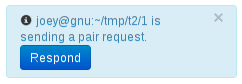
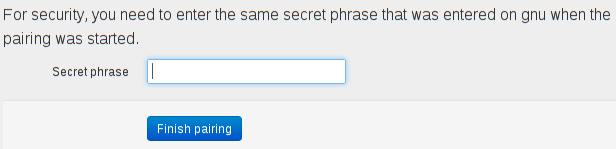
I'm trying to get local pairing working between two local machines (same switch, both connected via cat5 cables) and they're not seeing each other, though I can happily ssh from one box to the other.
In order to eliminate possible sources of problems, I tried these insecure settings:
-A INPUT -j ACCEPTto the top of my firewall rulespasswordas the shared secretbut I still can't get past "pairing in progress" when pairing with a "Local computer".
Is there any way to get information as to where the two machines are failing to see one another?
Local pairing uses UDP port 55556. This is sent to multicast address 224.0.0.251 (same used by Avahi).
(You also need TCP port 22 open for ssh.)
I hadn't thought of ssh. So here's what I've got now:
-A INPUT -d 224.0.0.251/32 -p udp --dport 55556 -j ACCEPTgit annex webappis running as userfrancoison both machinesopenssh-serverrunning on port 22 and its firewall allows desktop to connectopenssh-serverrunning on port 22 and its firewall allows the whole internal network to connect~/.ssh/authorized_keyson desktop and ssh'ing works~/.ssh/authorized_keyson laptop (is that required?)passwordas a pairing key just to rule out any typos thereI don't see anything in the git-annex log on both of these machines. There's just a bunch of key generation stuff and then the last line is "Pairing in progress".
It turns out that my internal network had badly broken IPv6 configs between the boxes. That was interfering with the multicast packets but not with anything else since all of my other internal traffic is over IPv4.
Getting rid of these static IPv6 addresses has solved my problem. Local pairing is now working as advertised