I'm starting out with git-annex and running into some confusion with setting up the remotes.
I have three systems I'm trying to set up (domains edited):
- psychosis: ssh://psychosis.foo.com/vid
- bacon: ssh://bucket.foo.com/vid
- bucket: ssh://bucket.bar.org/vid
And one bare repository so that I can have a single place to push/pull:
- origin: https://git.foo.com/jim/vid.git
On psychosis:
psychosis$ git config --list | grep ^remote | sort
remote.bacon.annex-uuid=8f1f0898-f8c1-11e0-9bf2-b387af26ee63
remote.bacon.fetch=+refs/heads/*:refs/remotes/bacon/*
remote.bacon.url=ssh://bucket.foo.com/vid
remote.bucket.annex-uuid=82814942-f8e0-11e0-b053-e70a61e98e19
remote.bucket.fetch=+refs/heads/*:refs/remotes/bucket/*
remote.bucket.url=ssh://bucket.bar.org/vid
remote.origin.fetch=+refs/heads/*:refs/remotes/origin/*
remote.origin.url=https://git.foo.com/jim/vid.git
psychosis$ git annex status
supported backends: WORM SHA1 SHA256 SHA512 SHA224 SHA384 SHA1E SHA256E SHA512E SHA224E SHA384E URL
supported remote types: git S3 bup directory rsync web hook
known repositories:
09c0b436-f8de-11e0-842f-b7644539d57f -- here (psychosis)
82814942-f8e0-11e0-b053-e70a61e98e19 -- bucket
local annex keys: 2256
local annex size: 449 gigabytes
total annex keys: 2256
total annex size: 449 gigabytes
backend usage:
WORM: 2256
First point of confusion: Why doesn't "bacon" show up in "git annex status"? I can "git annex copy --to bacon filename" and it will copy it there. Is there some step of setting it up that I missed? I basically just did "git remote add bacon ssh://bucket.foo.com/vid".
Now I've started setting up the remotes on each host:
On bacon:
bacon$ git config --list | grep ^remote | sort
remote.origin.fetch=+refs/heads/*:refs/remotes/origin/*
remote.origin.url=https://git.foo.com/jim/vid.git
remote.psychosis.annex-uuid=09c0b436-f8de-11e0-842f-b7644539d57f
remote.psychosis.fetch=+refs/heads/*:refs/remotes/psychosis/*
remote.psychosis.url=ssh://psychosis.foo.com/vid
bacon$ git annex status
supported backends: WORM SHA1 SHA256 SHA512 SHA224 SHA384 SHA1E SHA256E SHA512E SHA224E SHA384E URL
supported remote types: git S3 bup directory rsync web hook
known repositories:
09c0b436-f8de-11e0-842f-b7644539d57f -- psychosis
8f1f0898-f8c1-11e0-9bf2-b387af26ee63 -- here (bacon)
temporary directory size: 366 megabytes (clean up with git-annex unused)
local annex keys: 1
local annex size: 308 bytes
total annex keys: 2256
total annex size: 449 gigabytes
backend usage:
WORM: 2256
On bucket:
bucket$ git config --list | grep ^remote | sort
remote.origin.fetch=+refs/heads/*:refs/remotes/origin/*
remote.origin.url=https://git.foo.com/jim/vid.git
remote.psychosis.annex-uuid=09c0b436-f8de-11e0-842f-b7644539d57f
remote.psychosis.fetch=+refs/heads/*:refs/remotes/psychosis/*
remote.psychosis.url=ssh://psychosis.foo.com/vid
bucket$ git annex status
supported backends: WORM SHA1 SHA256 SHA512 SHA224 SHA384 SHA1E SHA256E SHA512E SHA224E SHA384E URL
supported remote types: git S3 bup directory rsync web hook
known repositories:
09c0b436-f8de-11e0-842f-b7644539d57f -- psychosis
82814942-f8e0-11e0-b053-e70a61e98e19 -- here (bucket)
temporary directory size: 183 megabytes (clean up with git-annex unused)
local annex keys: 3
local annex size: 550 megabytes
total annex keys: 2256
total annex size: 449 gigabytes
backend usage:
WORM: 2256
But I'm getting weird results if I try to show the map from psychosis:
psychosis$ git annex map
$ git annex map
map /vid/tv ok
map bacon (sshing...)
ok
map bucket (sshing...)
ok
map origin
failed
map psychosis (sshing...)
jim@psychosis.foo.com's password:
ok
map psychosis (sshing...)
jim@psychosis.foo.com's password:
ok
running: dot -Tx11 map.dot
Second confusion: it's as if psychosis was considered a new remote each time? The generated map has psychosis listed with several redundant links:
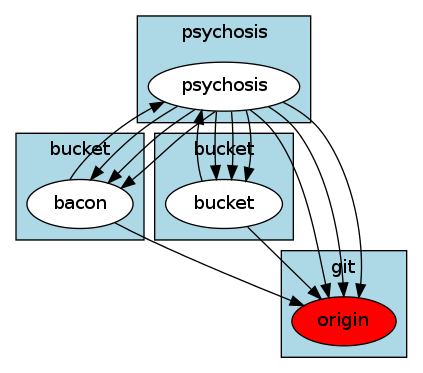
Is this some bug or do I just need to be hit with the clue bat?

My guess is that psychosis has not pulled the git-annex branch since bacon was set up (or that bacon's git-annex branch has not been pushed to origin). git-annex status only shows remotes present in git-annex:uuid.log This may be a bug.
The duplicate links in the map I don't quite understand. I only see duplicate links in my maps when I have the same repository configured as two different git remotes (for example, because the same repository can be accessed two different ways). You don't seem to have that in your config.
No extra remotes (that I'm aware of); that output was only edited to change hostnames.
On all three hosts, "git push origin" and "git pull origin" say everything is up to date.
I'm using git-annex 3.20111011 on all hosts (although some were running 3.20110928 when I created the repositories).
Regarding the multiple links, I've put a copy of the dot file here. It shows psychosis in three separate subgraphs, that are just getting rendered together as one, if that helps clarify anything.
Wait, I just realized you said "the git-annex branch". My origin only has "master". Do you mean the one specifically named "git-annex"? I thought that was something that gets managed automatically, or is it something I need to manually check out and deal with?
Any other info I could provide?
I think:
For the second case, after the "spurious" SSH, it could still recognize that the repositories are the same by the duplicated annex uuid, which currently shows up in
map.dottwice. I wonder what it would take to avoid the spurious SSH -- maybe some config that lists "alternate" URLs that should be considered the same as the current repository? Or actually list URLs in uuid.log? Fortunately, I think this only affects the map, so it's not a big problem.I think that's because the SSH was successful (I entered the password and let it connect), so it got the UUID and put that in the .dot instead. The same UUID (for psychosis) then ended up in two different "subgraph" stanzas, and Graphviz just plotted them together as one node.
Maybe this will clarify:
On psychosis, run "git annex map" and press ^C at the ssh password prompt: map-nossh.dot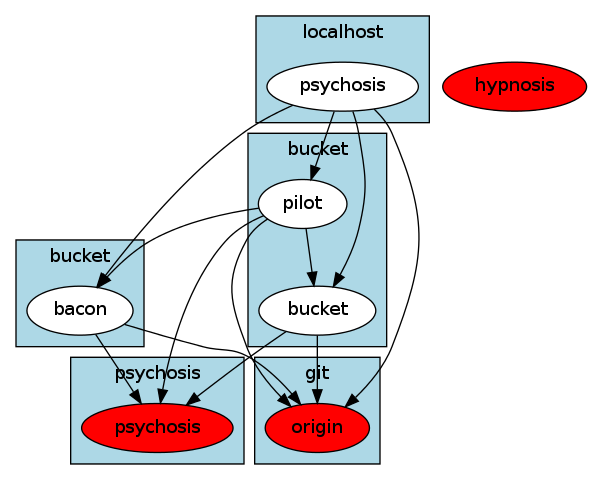
On psychosis, run "git annex map" and type the correct password: map-goodssh.dot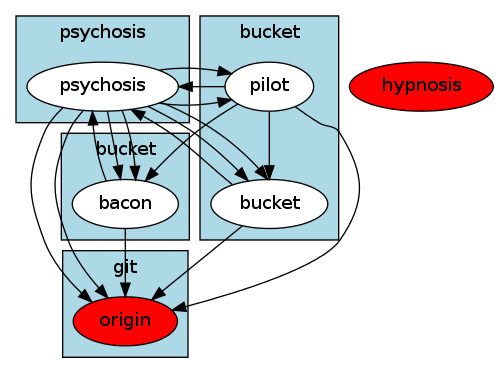
As I see it: